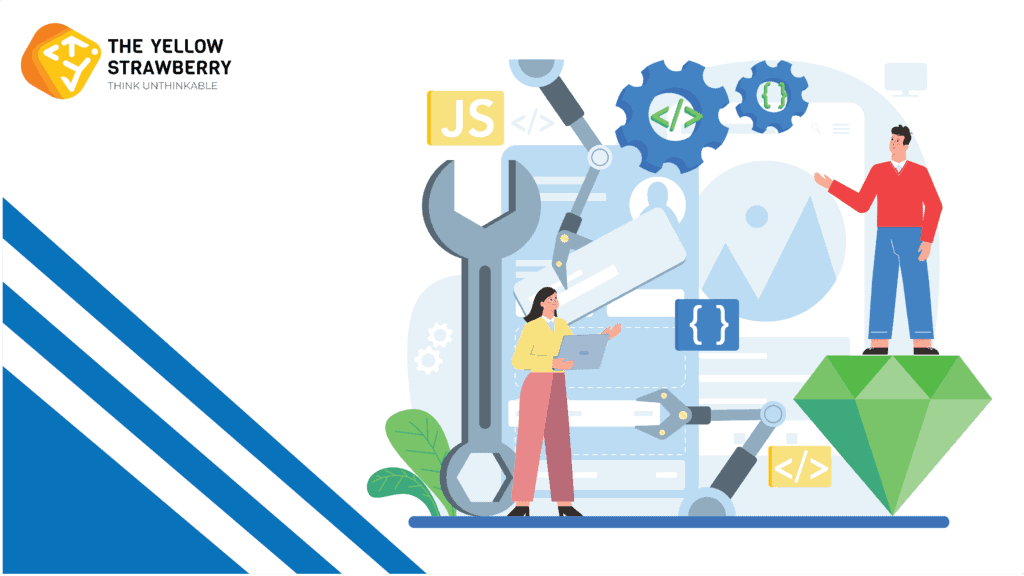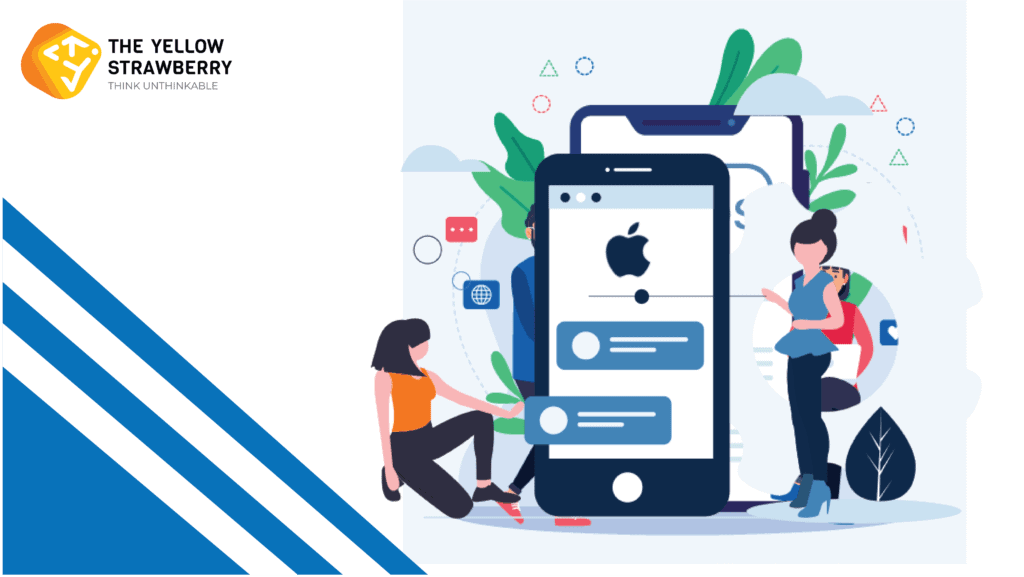As a leading mobile app development and app store optimization company in Mumbai, we understand the importance of making your app stand out in a crowded market. With millions of apps available on app stores, it’s essential to optimize your app to increase its visibility and drive more downloads.
App store optimization (ASO) is the process of improving the visibility of your app in app store search results and increasing its chances of being downloaded. It involves optimizing various elements of your app listing, such as the title, keywords, and description, as well as the app’s overall user experience.
By using ASO techniques, you can increase the visibility of your app in app store search results, which can lead to more downloads and a higher ranking on the app store charts. This, in turn, can drive more organic traffic to your app, leading to even more downloads and revenue.
There are several factors that go into effective ASO, including keyword research, title and description optimization, and user reviews and ratings. By focusing on these elements, you can improve your app’s chances of being discovered and downloaded by users.
Here is a step-by-step guide on how to optimize your app for the app store:
-
Choose the right app name
-
Write a compelling app description
The app description is the next thing users see after the app name. It’s important to write a clear and concise description that accurately describes what your app does and the value it provides to users. Include relevant keywords in the description, but use only a few keywords. The app description should also emphasize your application’s key attributes and advantages and describe how it can help the user by addressing a problem or a need.
-
Choose the right app category
It’s important to choose the right category for your app so that it’s easy for users to find. Each app store has a set of categories in that apps can be listed, so make sure to choose the one that best fits your app. For example, if your app is a game, you would want to choose the “Games” category. If your app is a productivity tool, you might choose the “Business” or “Productivity” category.
-
Use relevant keywords in the app title and description
In addition to including keywords in the app name and description, you should also use them in the app title and keyword field. These fields are not visible to users, but the app store’s search algorithm uses them to determine your app’s relevance to certain search terms. By using relevant keywords in these fields, you can help your app show up in relevant search results.
-
Use visually appealing app screenshots and videos
Screenshots and videos are an important part of the app listing because they give users a visual idea of what your app does. Make sure to use high-quality screenshots and videos that showcase the features and functionality of your app. Use clear and visually appealing images that demonstrate the value of your app. You can also use videos to give users a more in-depth look at your app and how it works. Better you freelance or hire a graphic designer for this task so you can get a professional look at your video or image.
-
Encourage user ratings and reviews
Ratings and reviews are important in app store algorithms. They help users decide whether or not to download an app and can also impact your app’s visibility in the app store. Encourage your users to leave ratings and reviews by prompting them after they’ve had a chance to use the app. Respond to positive and negative reviews to show that you value your users’ feedback and are willing to address any issues they may have. This can improve the overall user experience and increase the number of positive ratings and reviews your app receives.
By following these tips, you can improve your app’s visibility and discoverability in the app store, which can ultimately lead to more downloads and users.
If you’re looking to build a app from scratch or optimize your app, our mobile app development team and ASO experts can help. We have a proven track record of helping apps rank higher in app store search results and increase their download rates. Contact us today to learn more about how we can help your app succeed.
Use of Apple Watch
The watch apps depend on the particular specifics of the user. The maker wants a whole new mindset when making an Apple watch. The watch provides multiple features to the user, for instance:
-
Health Tracker
-
Quick access to details
-
Action rings for regular activities
-
Complete iPhone pairing
-
Complexity is low
In terms of the number of displays, types of users, and the use of sensors, small complexity apps are usually low. Mobile applications typically take between 100-300 hours to build with low complexity.