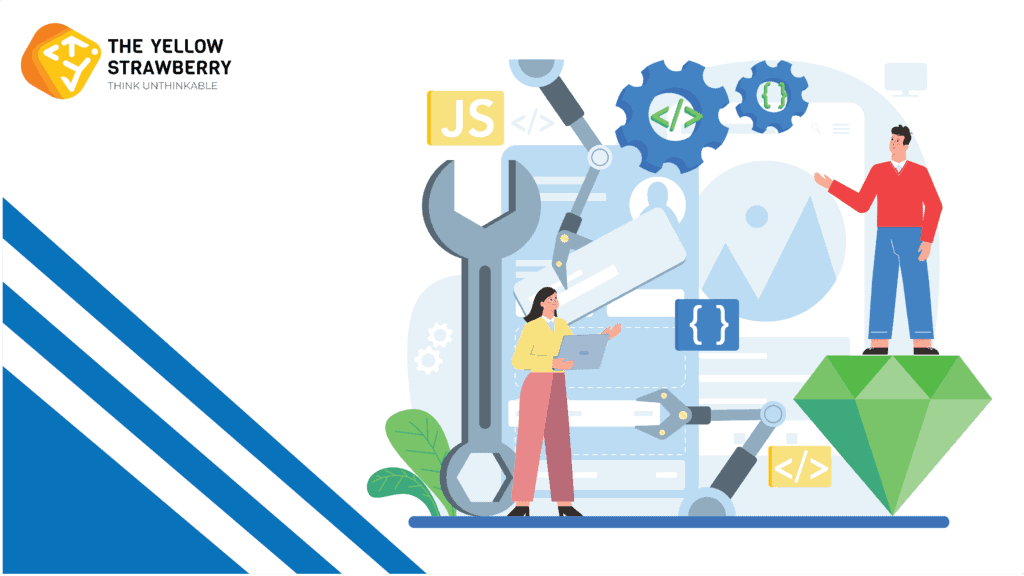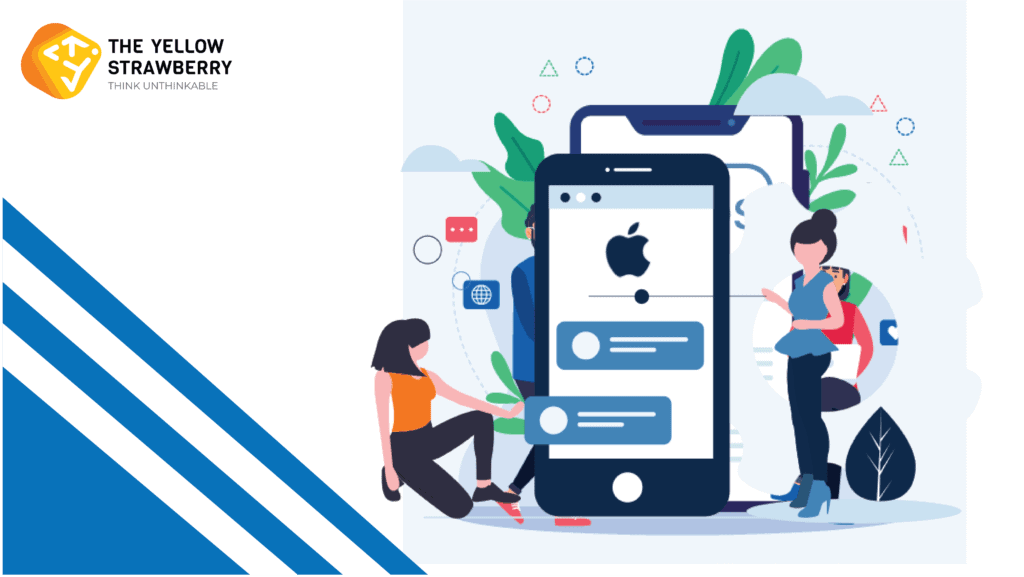Apple Watch is the custom wearable that helps you to witness a real digital projection, “Quantified self”. The Apple Watch smartly dislocates the handset. Apps built for Apple Watch have the most simple and minimum encounters with the data provided. Low processing capacity and other elements contribute to wide availability and acceptance.
This technology has been well understood by us. The Yellow Strawberry is, therefore, the best custom Apple watch app development company in Mumbai, which can expand its expertise to numerous sectors and industries, as well as create wonderful applications that make life easy. Our talented designers, strategists, developers, and analysts, specialists in Apple watch app development will be there to guide you right from the initial designing stage to the final deployment stage. We will discuss with you to know your business objectives and the specific requirements you want in your Apple watch development project and deliver an app that perfectly matches your needs.
Users of the Apple watch will display their data more independently and discreetly. You don’t have to use the mobiles because the Apple watch would have easy access to notifications, alarms or calls. This device makes the user communicate with other apps unbelievably. The side button allows easy access for both friends and family. On the screen, the user can quickly send a message or name it creatively.
Apple User Interface for the Watch
The first step is to create storyboard scenes with an excellent user interface.
-
Storyboard scenes
The design style of the watch app is significantly different from the iPhone. There are no view hierarchies, but it is arranged for the developer. It manages the general features of its watch screen. The things on the Interface are an important way to organise objects. You should adjust them regularly on the watch screen.
-
Different screen sizes
You will customise the app to work with different display sizes. The storyboard updates are applied by design in all sizes.
-
User Interface Internationalization
The WatchKit internationalisation by software defaults. Rapid followers and imitators contend with other brands aggressively, and even Google and Samsung will not allow for commodity parity with other products automatically. WatchKit plugins are almost as technical as iOS apps, but there is still minimal use of related features. Until deciding on particular innovations, consider certain criteria to be tested.
-
No long-term jobs
WatchKit communications are brief and can be interrupted before the data is extended.
-
Background mode should be avoided
The WatchKit extension only operates for a watch programme, so it’s immediately suspended when the user finishes using the watch application.
What is the importance of Apple's watch Apps?
The Apple Watch delivers the standard OS experience to a range of applications.
The Apple Watch is the perfect smartwatch for apps from niches surveillance to handle-based extensions of preferred travel and navigation systems to usability applications. Apple has made it even better with the App Store introduction of the watchOS 6 Updates.
Apps available for watch
Some applications can be downloaded by the user:
-
-
-
-
Citymapper
-
Shazam, and many more
Applications for Apple Watch
Third-party watch apps include an iPhone paired with its own sale but wrapped with an iPhone programme. You will be prompted to update the watch programme if you instal an iPhone application with watch support. In order to build the app, an iOS app has been developed with watch support. You should have a look for the best custom Apple Watch App Developers in India who can develop a high-quality Apple watch application at a cost-effective rate.
The watch apps can be used in Xcode as a new purpose for the project. The interface components are created and linked to the iOS info. The watcher is just a new screenplay collection in an iOS app for the Apple watch. The watch apps ultimately depend on your iOS apps. The most significant thing is that the modern graphic user interface offers a very unique and incredible means for communication with the app (GUI). For the creation of the Apple Watch app, the following five dimensions are:
It is important to pair the Apple Watch with an iPhone
The watch cannot operate as an independent device, and so, it must be paired with the iPhone (5 or a newer version). The programme must be built with an expansion to the WatchKit app and a WatchKit frame. For the maintenance of the WatchKit app’s user interface, WatchKit provides storyboards and resource files and watch extension code.
Use of Apple Watch
The watch apps depend on the particular specifics of the user. The maker wants a whole new mindset when making an Apple watch. The watch provides multiple features to the user, for instance:
-
Health Tracker
-
Quick access to details
-
Action rings for regular activities
-
Complete iPhone pairing
Glimpse interfaces
You may access the most important information on the app through the Graphics User Interface. The show requires speed, which is why your name is required. Since scrolling is not usable, you must completely match the screen. The user should tap the look to start the programme. A separate runtime should be provided to create a look.
Apple Watch features
The developer should analyse this by reviewing the Apple iTunes Link Developer Guide. The WatchKit and the guide will locate the appropriate assets.
WatchKit expansion
The WatchKit extension runs on the iPhone and supports developers hosting the device interface. Any coding part is on the iPhone itself. Developers still have to code both the watch and the iPhone.
How do you download the applications on Apple Watch?
Use the Apple Watch just to launch new applications:
-
Open the app store on your Apple Watch.
-
Select the application or use the 'Find' feature in order to find something special.
-
Tap the update icon for applications you already have, 'Get' or the price.
-
Double-click the confirm/pay side button on new apps.
Alternatively, use the iPhone:
-
Watch open application. Open the application watch
-
Tap on "Discover iPhone Watch Apps" and click the "App Store" tab.
-
Install your iPhone usually apps.
There is so much to note when it comes to this innovative process of creativity. Design and design specifications are still not well understood, and it is definitely more difficult than the conventional mobile model to presume the interaction model implied by the Smartwatch. While the watch is a fantastic fitness monitor, watch users do not want to spend money on this luxurious device. The imaginative and appealing ideas for this wearable would definitely be a challenge.
Why Choose Us?
We are the best custom Apple Watch App development company in Mumbai, The Yellow Strawberry, that serves across the country. Our developers are experts in the manufacture of Apple Watch Applications which are incredibly friendly and personalised.
Our innovative team will convert your ideas into successful apps. Having launched hundreds of such apps, we will provide everything you want and more within your desired timeline. Thanks to our satisfied customers, we are today the top Apple watch app development company.
We are committed to designing apps that will get more downloads for our customers and generate increased revenue and profits. We have the most experienced Apple watch application development team providing cost-effective solutions to numerous clients across various sectors.
We follow a systematic multistage development process for any Apple watch development project and test the app thoroughly for all possible glitches to ensure the final product is perfect. During your custom Apple watch app development, our project manager will keep communicating with you about the project’s progress and involve you in every aspect of the process.
We’re always fond of modern innovations and look forward to serving the best of the best. Please email us for your free quotation from the fascinating iWatch app.
-
Complexity is low
In terms of the number of displays, types of users, and the use of sensors, small complexity apps are usually low. Mobile applications typically take between 100-300 hours to build with low complexity.